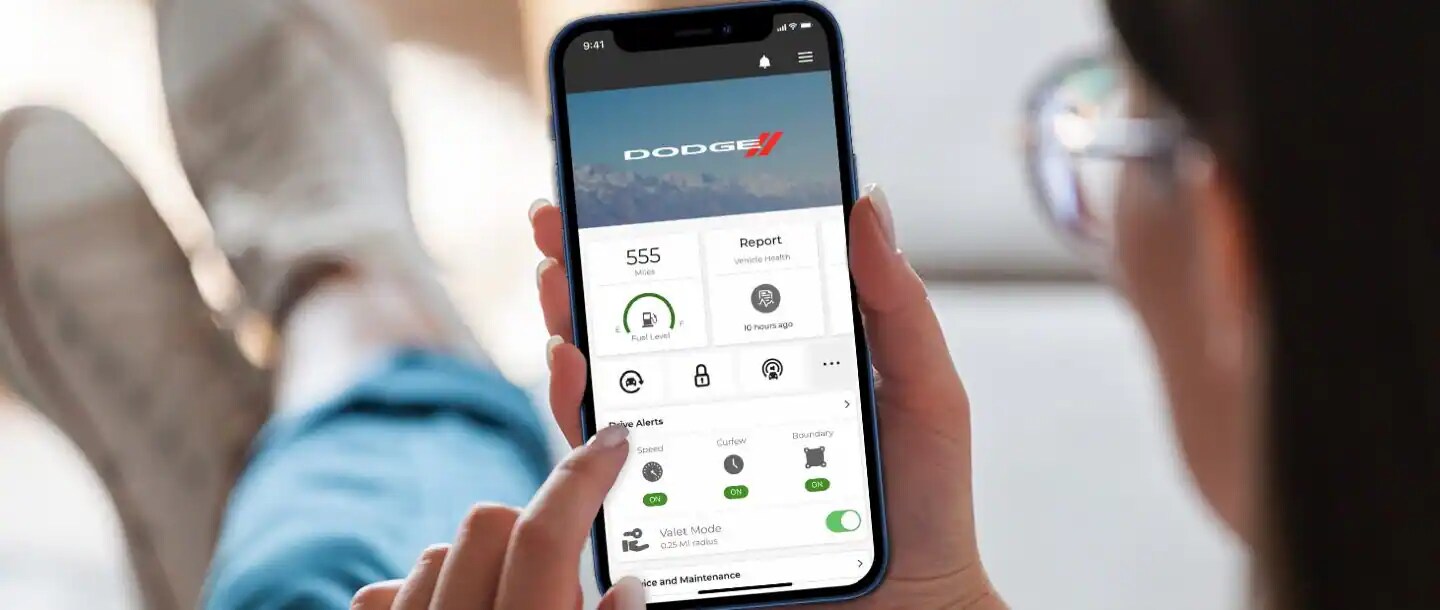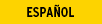Getting Connected with Uconnect®
Using Uconnect® is simple and intuitive, enhancing your driving experience with its array of features. To get started:
- Turn on your vehicle and locate the Uconnect® touchscreen display.
- From the home screen, you can access various functions such as navigation, media, and communication.
- Connect your smartphone via Apple CarPlay® or Android Auto™ by plugging it into the USB port; this will allow you to access your apps, music, and contacts directly on the Uconnect® screen.
- Use the voice command button on your steering wheel to make hands-free calls, send texts, or control navigation and media without taking your hands off the wheel.
- For additional entertainment, you can connect devices to the rear-seat entertainment system using the HDMI ports or stream content through the in-vehicle 4G Wi-Fi hotspot.
- Explore the settings menu to customize your preferences and ensure your system is up to date with the latest software.